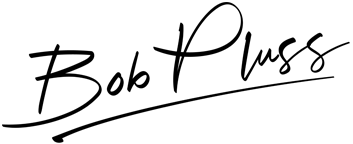iPad Mini 4
Apple quietly introduced the iPad Mini 4 last week at their September 2015 press event held at the Bill Graham Civic Auditorium in San Francisco. I say quietly, because they didn’t spend more than a few minutes on it during the course of their 2 hour keynote. This update to the iPad Mini line was very important, because it brought back feature parity˚ to the iPad lineup (not including the iPad Pro). For those that don’t know, last year Apple made substantial updates to the iPad Air, bringing about the iPad Air 2, while only adding Touch ID to the iPad Mini 3. This left many to wonder if the iPad Mini was on the way out. For me, the iPad Mini is the perfect sized device for home-based casual reading, game-playing, and travel, so I was hoping the iPad Mini would live on. After the announcement of the iPad Mini 4 last week, it’s apparent that it’s not going anywhere just yet.
˚Both the iPad Mini 4 and the iPad Air 2 share the exact same specs, including screen size, with the exception of the processor – the iPad Mini 4 runs the dual-core A8, while the iPad Air 2 runs the triple-core A8X. Thanks to Kyle Smith for pointing this out.
Fully Laminated Display
The display on the iPad Mini 4 is absolutely stunning. This is the first year that Apple has fully laminated the display, and it has a much more accurate colour gamut compared with prior year models – this can be seen by comparing side-by-side images of the iPad Mini 3 with the iPad Mini 4 – click here to see such an image. You’ll notice that the depth and clarity is much better. In addition to being a fully fused display, it also has a new anti-reflective coating which helps eliminate (albeit only slightly) glare on the screen. It’s also worth noting that I am upgrading from the original iPad Mini with a non-retina screen, so this screen is a monstrous jump for me.
2GB of RAM
Apple increased the RAM of the iPad Air 2 last year to 2GB – thus setting a new benchmark for future iOS devices. This holds true this year with the iPhone 6S, iPhone 6S Plus, and the iPad Mini 4 all being shipped with 2GB of RAM. The added RAM helps with things such as Slide-Over, Split-Screen, and Picture-In-Picture – but it also aids in the performance of the new iPad Mini 4 all around. Safari tabs stay cached longer, switching between multiple apps is faster, and various other performance related tasks that rely or benefit from the additional RAM really shine through.
Battery Life
This is not specific to the iPad Mini 4 – but it’s worth noting that the battery life on all of Apple’s iPad models are absolutely phenomenal! One of my favourite features of the iPad Mini is how long the battery lasts. It’s the first thing I pack when I go on a trip, as I know it will always be a good companion for killing time while travelling.
Bluetooth 4.2
The iPad Mini 4 ships with Bluetooth 4.2. This brings Low Energy data packet length extensions, Low Energy privacy upgrades and Low Energy secure connections. Increases to Low Energy data packet lengths means 2.6x faster downloads than Bluetooth 4.1. Low Energy privacy upgrades moves address resolutions from the host CPU to the controller, which reduces power consumption on private devices. Bluetooth Smart chips will now only ‘wake up’ when someone designated as trusted is within a user’s proximity – this leads to more privacy, as well as decreased battery demands. Last but not least, Low Energy secure connections adds full public key cryptography for authentication in LE using FIPS compliant algorithms. With this update, dual mode devices (Bluetooth LE & Bluetooth Classic) only need to pair once and have the same fully secure connection regardless of which mode was used to authenticate. With more and more Bluetooth devices hitting the market these days, it’s good to know that Apple is committed to bringing us technology that protects our privacy and keeps us secure.
Removed Mute/Orientation Lock Switch
With the iPad Mini 4, Apple has removed the side mute/orientation lock switch that was on the previous 3 version of the iPad Mini. This means that screen orientation lock needs to be set by sliding up the Control Panel, and mute is accessed by pressing and holding the volume down button. I’m listing this as a minus only because it might be a deterrent for others looking to upgrade, but after a couple of days using the iPad Mini 4, I don’t miss it one bit.
As you can tell from most of my Plus/Minus reports on Apple products, there are very few minus’ – even this review was a far-fetched minus. That’s because Apple truly makes a solid effort to ensure that the usability of their products is as high as it can possible be given the available technology at the time. If you’re in the market for an iPad Mini, I can definitely say that this is a great time to pick one up!