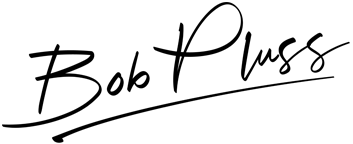Original Apple Watch
The Apple Watch debuted to the public on April 24th, 2015 (10 days ago at the time I started writing this). I was one of the fortunate ones to get my hands on one on the first day, and after 10 days of using the watch daily, I have to say that I am very impressed with it. I decided to go with the 42mm Apple Watch with the Milanese loop band. While it’s extremely comfortable, I am looking forward to getting a few more bands to swap out with. Let’s get to it.
The Screen
It’s absolutely stunning how crisp, clear, and bright this screen is. For those that don’t know, this is Apple’s first device to feature an OLED display. OLED displays work without a backlight, which allows for extremely deep black levels which you can’t get with traditional LCD displays. What this means for the watch, is that the edges of the electronic display portion are nearly invisible leading to the illusion that the watch face is edge-less, blending perfectly into the surrounding watch structure. It’s really quite nice!
The Battery
Many people were doubtful that the battery would last the day (including me) prior to the watch being released. However, after wearing the watch everyday for the past 10 days, I can say for sure that as long as I have 100% battery when I strap it on in the morning, I will have no problems getting through the day. On my first full day of usage (8:30am to 12:30am), when I was using the watch more than I typically would – playing with every feature, making calls, sketching, etc. – I still had 51% battery left at the end of the day! Another day after wearing it all day, I played an hour and a half pickup hockey game while wearing the watch and tracking the activity (meaning the heart rate sensor is checking for my heart rate every 6 seconds), it STILL had over 40% battery at the end of the day! I was (and still am) pleasantly surprised with how long the battery lasts in the first-generation Apple Watch – great job Apple!
The Band Attachment Mechanism
This is one of those things that blows my mind that no one has done before. Considering that the watch industry has been around for over a century, I can’t believe no other company has come up with an ingenious new way to attach watch bands. We have been stuck with that silly tiny spring pin mechanism for as long as I can remember! Why does it take a company from a different industry altogether to drive innovation? I guess that’s just what Apple does – they don’t settle for the status quo – instead they truly think outside the box, and come up with new solutions to old problems. If I haven’t made myself clear, I am extremely impressed with the innovative new band attachment mechanism – the fact that you can swap bands out in mere seconds with no tools is absolutely phenomenal!
Notifications
I know notifications aren’t new, but having them on your wrist is a whole new experience. Side note: Yes, I owned a Pebble smartwatch which had notifications when it first came out, but the Apple Watch is on a whole other level! Having your watch give you rich, detailed notifications that you can respond to right from your wrist in seconds, is what makes it truly awesome. Even when you can’t respond from your watch, just having the ability to glance at the notification while not interrupting your task at hand (compared with taking out your phone) is really great. I’ll mention here though, that you will need to cull through the type of notifications you receive from time-to-time, or else you could have an overload of wrist-top notifications leading to missed notifications. My recommendations is to have only your MOST important apps providing notifications on your wrist – that way, when your watch vibrates or makes noise, you know it’s worth looking at.
Force Press
Although it takes some getting used to – as there are no prompts to remind you when it’s available – I think that Force Touch is an excellent new way to interact with our touch-screen devices. And once you get used to using it on certain apps (the home screen, notification drawer, workout apps) it become second nature. I still think there is some work to do on behalf of app developers to make certain Force Touch actions standard, but I do think it’s the start of something great!
Haptic Engine
Apple reportedly slaved for over a year on the new Haptic Engine included in the watch. Their goal was to make it so that any vibrating notification would only be felt by the person wearing the watch. Other watches simply threw in a standard vibrating motor, which often times is audible from across the room. Apple’s goal was subtlety, and I think they nailed it. When I have sounds turned off on my watch, no one else can tell that my wrist is being tapped when a new notification comes in. As far as I’m concerned, this is exactly how a smart watch should work. The introduction of the Haptic Engine will set a new standard for other smart watch manufacturers.
3rd Party Application Performance
Under WatchOS 1.0 and 1.1, 3rd party applications are not able to be run natively from the watch. What this means is that all the computations and data handling is done via the connected iPhone, and passed over to the watch via bluetooth. This results in some slow response times with third party applications. The spinning progress wheel when loading a 3rd party app can sometimes feel like forever. I understand why this is happening, but many new watch users won’t and may become frustrated at times. However as of June 2015, Apple has announced that Watch OS 2.0 will support native applications on the watch, which will help speed apps up considerably. Update: Watch OS 2.0 is due out on September 16th, 2015.
The Favourites Button
Apple decided that the long narrow button on the side of the watch would be the dedicated favourites button for your contacts. While this may have seemed like a great idea during inception, I don’t find it very useful in real day-to-day life. I find that I have not used this button all that much (maybe once every week or two). I find that I don’t initiate many interactions with my favourites via my watch – and when I do need to make a quick call or text message, I simply use Siri. I would have liked to have seen an option in the settings menu to choose what this button was for – a colleague of mine suggested that it behave like a soft button, and have different actions depending on which application you are using. While I think this might be confusing also, it would be handy for applications like the stopwatch, workout application, etc.
That wraps up my original Apple Watch review. This is an interesting new category for personal electronics, and I think there is a bright future ahead for it. Many people that I show the watch to still think it’s not for them, or couldn’t see themselves spending ~$500 or more on a watch, but I imagine this will change over the next 3-5 years, as prices come down and more options are introduced.