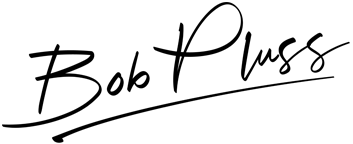Things (by Cultured Code)
In my opinion, Things by Cultured Code is the absolute best task manager available. I have been using Things since 2009, and I rely on it heavily every single day. For those of you who don’t yet use an advanced task manager, I strongly recommend getting started with Things.
WHY USE A TASK MANAGER?
We all have things that need to get done. And if we don’t manage these things effectively, it’s easy to miss deadlines, let them pile up, or forget about them altogether. As you go through life, you soon realize that you simply can’t afford for this to happen. Many people resort to paper to-do lists, their digital or paper calendars, or the built-in reminders app on their phone. Below, I’ll explain the downfalls of each of these systems, and reasons why you should consider moving to an advanced task manager like Things.
WHY NOT JUST USE PAPER TO-DO LISTS?
In an attempt to organize their lives, many people will move to paper to-do lists. My dad has been a proponent of this method for as many years as I can remember. To his defence, he started with paper to-do lists long before the technology was readily available for a more advanced solution. However, we now have the technology available to us, and in this day-and-age using paper to-do lists just has too many downsides:
- You might not have it with you when you want to record a note/task.
- They are not searchable – trying to recall information from a note/task you wrote down 6 months ago? Unlikely to happen – especially if you have started a new notebook.
- You cannot back them up. If you loose your paper notes or they get destroyed, you loose your notes/tasks. Trying to recall everything you had written down will be next to impossible.
- They are not secure – leaving your paper notes around could put your privacy at risk.
- Unable to set recurring tasks/notes.
- Unable to schedule tasks/notes for a future date.
- Given the above points, it’s clear that the downsides of using a paper-based task management solution far outweigh its benefits.
WHY NOT JUST USE A CALENDAR FOR TASKS?
I have come across many people that use their calendar as their task manager. And while this may be helpful to carve out a time to remember to make a phone call, it does little else to keep you on track with your tasks. The biggest drawback with using a calendar for keeping track of tasks is that there is no good way to mark your tasks as complete. Someone I work with (not going to mention any names), used to delete the calendar entry after the task was completed – the problem with this, is that you can no longer search through your archived tasks, or know when/if you completed a task. A calendar should be used for scheduling events/appointments only – an essential component for living an organized life to be sure – but not a replacement for an advanced task manager.
WHY NOT JUST USE THE ‘REMINDERS’ APP ON MY PHONE?
The Reminders app on your phone is the best of the 3 popular choices for task management, however it does not replace a dedicated task management solution. I do however, use the reminders app quite frequently for quick time-based or location-based reminders, for example:
- Remind me to take out the trash ‘when I get home’
- Remind me to pack something in my bag at 9pm tonight
The reason it works so well for these types of reminders, is because I will almost certainly always have my phone on me – and these reminders show up at specific times/locations which work well for that reason. Where the Reminders app falls short is that it lacks the following:
- Complex scheduling of events (it has rudimentary scheduling, but nowhere near the ability of Things)
- Projects – the ability to group tasks/notes by projects
- Tagging – the ability to tag tasks/notes for easy sorting/viewing
- Contacts – the ability to track tasks/notes assigned to others
WHERE THINGS EXCELS:
I primarily use Things for recurring tasks, scheduled tasks, and tasks with specific attachments.
- Recurring Task Example – A task that must be completed on the 2nd Tuesday of each month, or on the last Friday of each month, etc.
- Scheduled Task Example – A task that needs to be completed on a specific day in the coming months or even years. I have many tasks that need to be completed on a specific day in the future – I rely on things to bring these to my attention on the exact day the task is due.
- Tasks With Attachments Example – When using Things on your laptop/desktop computer, you can link a to-do with a specific file, email, or webpage. This is extremely useful when completing the task, and using the linkage to look up a reference for that specific to-do list. This is also very useful when looking up past tasks as well.
Other areas where Things excel:
- Things Cloud – which keeps all of your tasks/notes seamlessly in sync across all of your devices – I currently use it on my MacBook Pro, iPhone, iPad, and Apple Watch.
- Clean Design – I find the design of Things visually appealing and extremely efficient.
- Focus on MacOS and iOS – I prefer for them to keep this on MacOS and iOS only – and avoid any pressure of developing a version for Android or Windows.
WHERE THINGS CAN IMPROVE:
While Things is an amazing program, it still has some room for improvement. One of the most important things that I’d like to see them implement, is shared to-do lists. This way, I could create a task list for a co-worker or family member and we could work on a set of tasks together – complete with data on who completed which task and when it was marked as complete. I’m hoping that this is why they originally created Things Cloud. I’m crossing my fingers that something like this comes along with Things 3.0, which according to their status board is currently in private beta (as of Dec 30th, 2016).
If you’ve considered moving to a more advanced task/note manager, I strongly suggest you give Things by Cultured Code a try. And with 2017 just around the corner, there is no better time to make the switch than now! If you have any questions about getting started, you can refer to their excellent Getting Started Guide, or just drop me a line – I’d be more than happy to help!
Happy New Year everyone!
UPDATE – 2017/09/14
Things 3.0 was released on May 18th, 2017. And while it came with a fully refreshed design and a slew of new features, sadly it did not come with the ability to share tasks, projects, etc. Although I am still a HUGE fan of Cultured Code, I am quite bummed about the lack of collaboration in Things 3.0. My biggest concern now is the time it will take for collaboration to finally come to Things, as I feel it is inevitable. To give you a bit more context into my concern, here is the timeline of major Things releases to date:
- 2008 – Things 1.0 for iPhone
- 2009 – Things 1.0 for Mac
- 2010 – Things 1.0 for iPad
- 2011 – Things Cloud
- 2012 – Things 2.0 for Mac
- 2017 – Things 3.0 for Mac/iPhone/iPad
Those 5 years between Things 2.0 and Things 3.0 were LOOOOONG! However, Things 2.0 was so incredibly well built that it was awesome to use that whole time to be sure. The point I am trying so hard to make here is that I really don’t want to wait another 5 years before we get collaboration in Things (I don’t think that we will). I’m really hoping that they can move a bit quicker now that it appears they have a bit of shared code base between the different platforms. As of September 2017, next on their list is direct Siri integration once iOS 11 comes out. Maybe after that, they will start to work on collaboration if they haven’t already – fingers crossed!